In this short and easy tutorial you will learn how to quickly add some light to those underexposed photos we so often get from cameras in phones.

First, create a duplicate layer of the photo, Layer > Duplicate Layer.
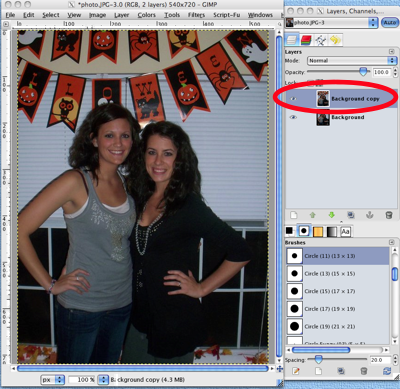
In the Layers pallet, set the Mode of the duplicate layer to Screen.
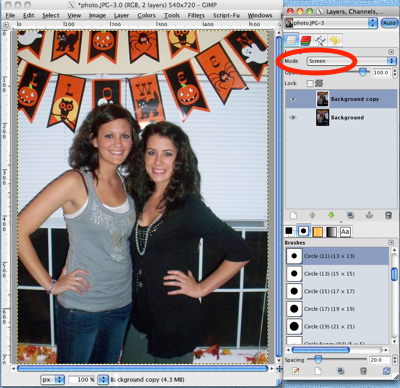
Slide down the Opacity to the desired level of brightness. I used 60%.
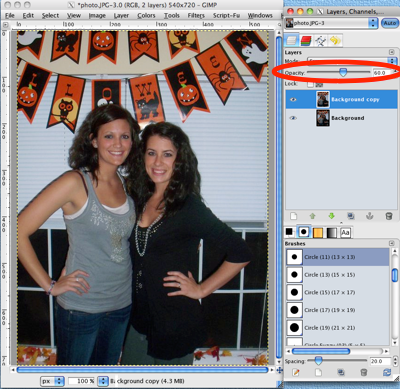
That's all there is to enhancing your photo!

2 comments:
it is very helpful !
Thank you !
So simple when you know how, many thanks for this simple but effective way to brighten my photos!
Post a Comment