Apple's iPhoto has some really good editing tools, but sometimes you need the far more powerful tools available in GIMP. You can easily make GIMP the default editor for iPhoto images.
Open the iPhoto Preferences window and you'll see an option "Edit photo:".
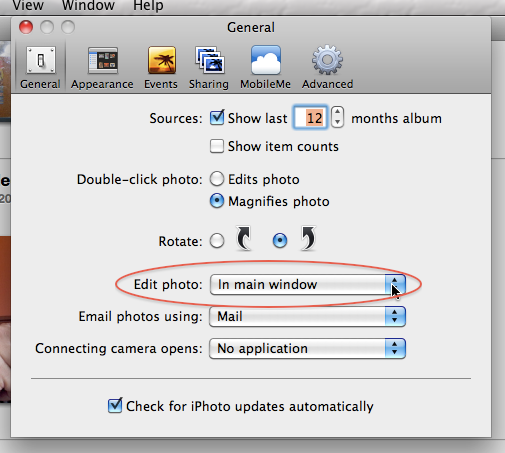
The current selection is probably "In main window".
Click the arrow button and choose "In application…".
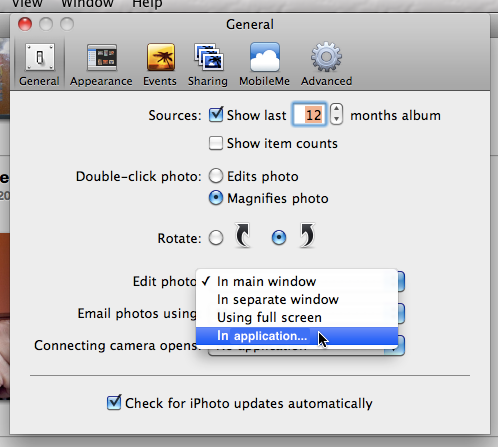
Choose GIMP in the Open dialog.
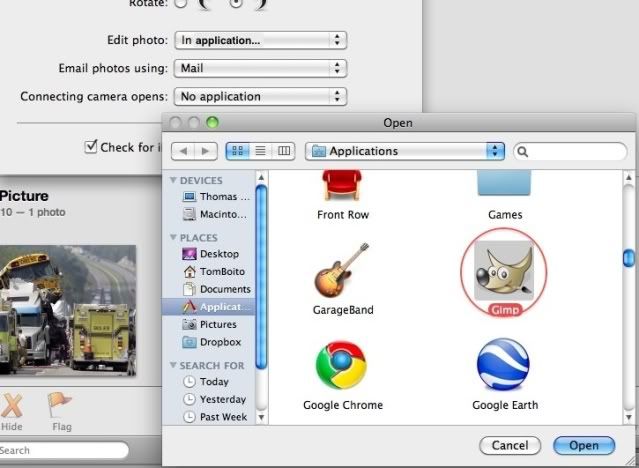
Now GIMP is the default editor for your iPhoto images. When you select a photo and click the Edit icon in the iPhoto tool bar, the image will be opened in GIMP.
If, like me, you don't want to launch GIMP for minor editing and adjustments, you can reset iPhoto to default to its internal editor when you click the Edit icon. Simply go back to the Preferences window and reset the "Edit photo:" option to "In main window".
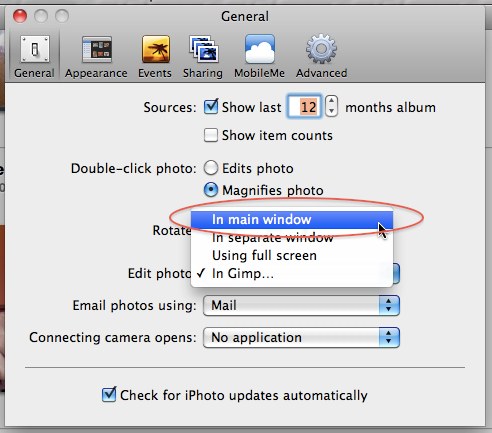
However, if you Cmd-click or right-click on the photo to display its contextual menu, choosing "Edit in external editor" will still open the image in GIMP, giving you the best of both worlds!
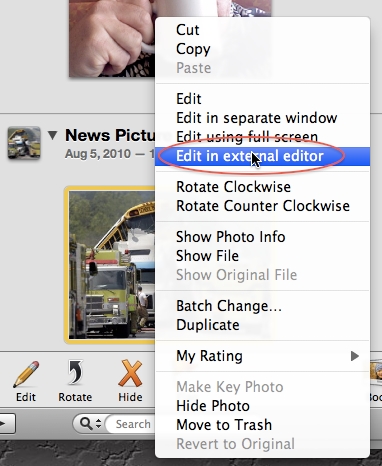
DISCLOSURE OF MATERIAL CONNECTION: http://cmp.ly/0
